Autocomplete
This extension helps you integrate Xcode with SourceKit-LSP for autocomplete functionality.
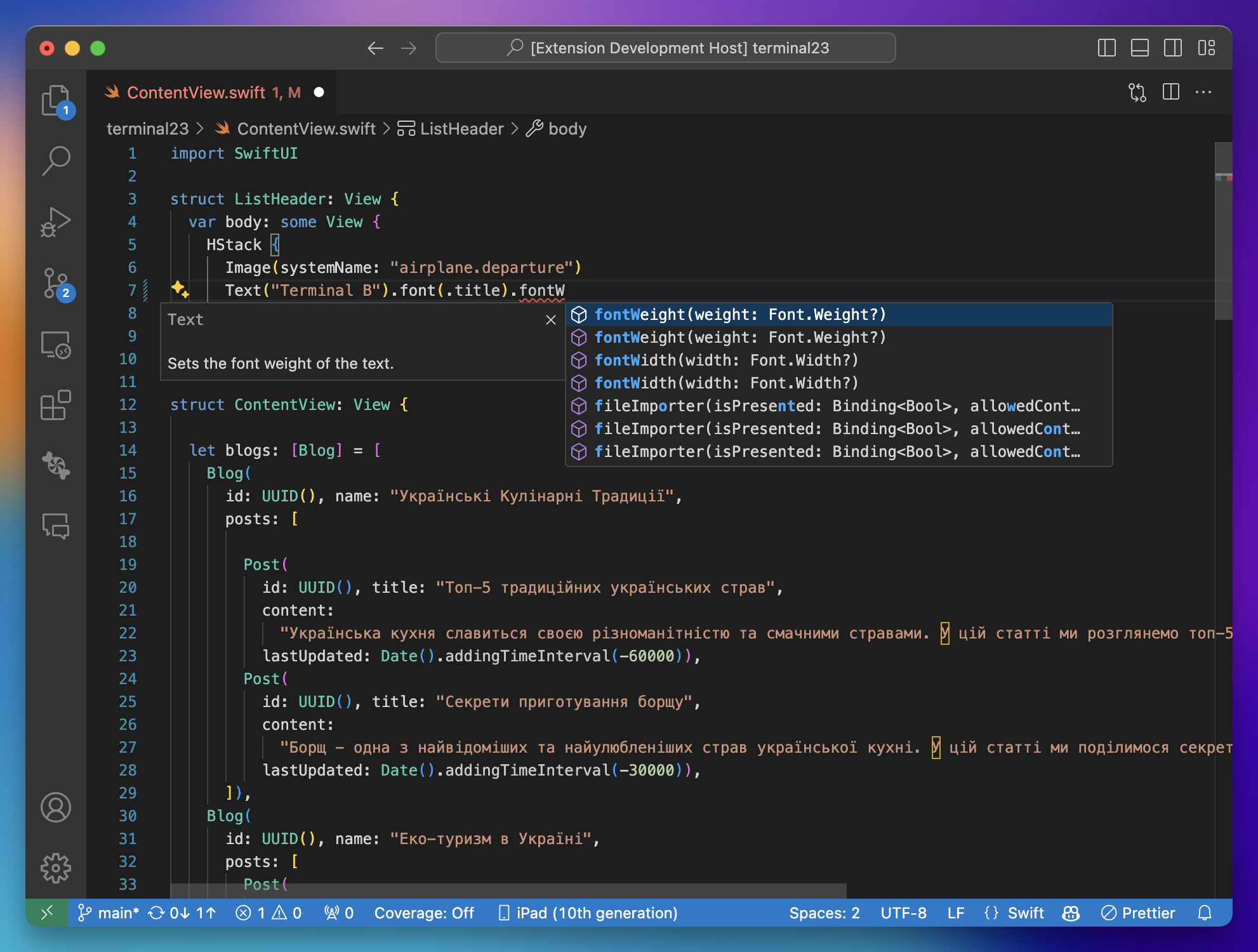
Installation
- Install Swift from the marketplace and xcode-build-server using Homebrew:
brew install xcode-build-server --head
-
Now, create config file
buildServer.jsonin the root of your project by running command "SweetPad: Generate Build Server Config" from the command palette. -
Then you have to build the project in order to create build logs, which are parsed by xcode-build-server and sent to SourceKit-LSP.
After that, autocomplete should work ✅